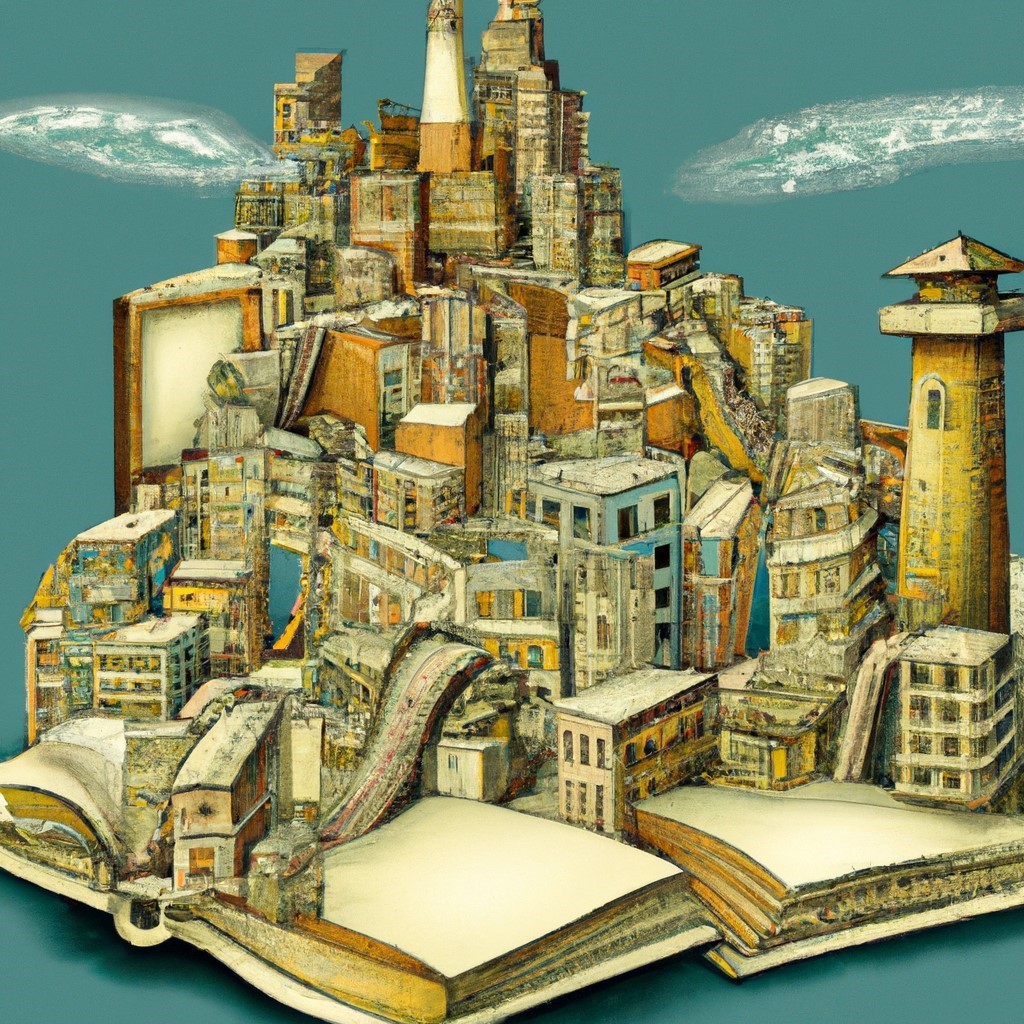Telling your story with impact: Using visuals to reach your audience
Stop! Close Powerpoint. And if you’re looking for another guide for creating another slide deck, you’ll be very disappointed! Whilst you may ultimately end up with a captivating slide deck, this article is all about how you can deliver your change message in the most effective way using visuals.
So far in Part one and two we’ve covered how to craft your story content to tell a great story that will inspire your audience. Now, we’ll focus on how to use visuals to add impact and convey additional messaging. We’ll begin with an overview of the science behind visuals, and then with that knowledge we’ll build a simple story on a page which we’ll use as a springboard for all other visual story telling.
The science behind visual communication
In today’s digital age, the inclusion of visual elements has become an essential aspect of storytelling, enhancing the audience’s experience and making the narrative more impactful. Incorporating visual elements in storytelling is a powerful way to engage readers, enhance their comprehension, and make your narrative more memorable. By harnessing the science behind visuals, you can create stories that leave a lasting impact on your readers’ hearts and minds, making them come back for more.
Here are some key ways visuals impact us:
Cognitive processing

The human brain is wired to process visuals more efficiently than text. Visual elements are processed rapidly, and the brain can retain visual information for a longer duration. Therefore, integrating visuals in communication helps the audience follow the narrative effortlessly and keeps them engaged throughout.
Emotion and memory

Visual elements evoke emotions and create a sensory experience for the reader. Emotionally charged visuals trigger the limbic system in the brain, which plays a key role in memory formation. As a result, messages with compelling visuals are more likely to be remembered vividly and recalled with greater accuracy.
Enhanced comprehension

Visuals aid in comprehension by providing visual cues and context that support the text. When the brain processes both visual and textual information simultaneously, it forms a more comprehensive understanding of the message, leading to better retention and recall.
Telling your message visually
Before you plan any visual work including crafting a powerpoint pack, get clear about your story and key content. The visuals exist to support your message, so you need to be very clear on the key messages: the overall story and essential content before you start adding visuals.
In Story Parts One and Two the focus was on crafting story to help people relate to your story and understand how the change can be possible. In visual story telling we’re now broadening the frame of reference to communicate all your key content so that you communicate the change program cohesively in an easy to understand way.
Pause to focus on the word KEY.
When you’re the expert on a project or topic, it’s easy to convince yourself every piece of information is equally important. You can fall for the trap that your audience needs to know every small detail so they can make the same conclusion you have. Unfortunately, when you’re explaining change more doesn’t create clarity. A more effective approach is to provide a clear visual overview of your message. Allow your audience to absorb the full message, and then go into the details as required.
The goal here is to sell your change on a single page.
You’ve probably seen a slide deck with an upfront key messages slide. We’re not talking about adding some arrows and icons. We’re looking for something far more memorable. So think about your current change, and if you don’t have an active change yet, a business idea or your team plan would also work to practice.
We’re going to show a more effective way to sell your change message using visual information that helps understanding and recall.
Think focus content, filter for audience then design for impact.
The visual of creating a visual story

Focus ⇒
What, why & how

Filter ⇒
Audience needs

Design.
Visual impact
Don’t worry too much about your first list. As you go along, you’ll update and change it. PickleWork’s initial list is likely too big. We’ll see how that shapes out as we move along.
Focus your content
With only one page to sell your change, it’s time to really hone in on what your audience must know to understand your change and make a decision.
Focus your content by answering:
- What’s changing?
- Why change right now?
- How is it changing? What does it involve? Why take this approach? How will this impact us?
Your well-defined story becomes the guiding light throughout the process, ensuring your visuals stay focused and impactful.
So let’s begin with what will change or needs to change.

What changes?
List out what you’re proposing to change or implement. It can be helpful to brainstorm on all the things that need to stop, start, change or continue, and then theme or group the items.
To help see the process in action, we’ll add a PickleWork visual story build. For those not familiar with our platform, PickleWork is a cloud-based platform for developing diversity and inclusion in organisational talent pipelines. Here’s PickleWork’s final brainstorming list of the key changes when an organisation implements PickleWork.

Don’t worry too much about your first list. As you go along, you’ll update and change it. PickleWork’s initial list is likely too big. We’ll see how that shapes out as we move along.

Why change now?
Now we need to work on the why. But we’re not after any why, nor your personal why. We’re after the most compelling why for your audience, that tells them why the change must happen, and now. A useful way to get to this big why is the ‘Five Whys’ approach. Just keep asking yourself ‘why’ at least five times or until you find a really compelling response.
For every what you listed in step one, list out your whys. Keep going till you find compelling whys that require change now. Every what should have some whys. You may find you need to change your whats as you go. Developing the story on a page for PickleWork involved many cycles through the whats and whys.
The PickleWork What and Why map changed many times as we worked through the Whats and Whys. Below shows the version we used for PickleWork’s one page visual.

Solving some common issues
What if I have the same whys for some whats?
If you find the same whys for wants, then your ‘whats’ may be too detailed and you can probably group them together under a higher order want.
What if I don’t have a why, or the why doesn’t require action right now?
If you didn’t find a compelling why with the Five Whys approach, consider what pain the solution solves. Who will use this aspect of your solution? What specific problem will this solution solve for them?
If you still can’t find a why, then not only should you leave the what out of your visual story, you also need to reconsider whether the solution should be delivered at all.
Once you have your whats and whys mapped together, its time to add your how.

How do we change?
If you’ve already planned your implementation this is really easy. For every what, you’re just outlining the key steps or milestones that need to happen to implement this. Step through each milestone until you get to your overall objective and outcomes.
As you progress through each milestone, consider why you chose this option, and the impacts of your choice. What are the risks or other choices and why is your recommendation the best option?
You can see the how mapping for PickleWork below. After sifting through all the reports and data, we’ve now focused onto the key points for implementing PickleWork.

Filter for your audience
Before drawing visual elements, let’s consider how your audience processes information, and makes decisions. This will help you strike a balance to support how people like to receive information and what they need to make a decision.
There are many different frameworks for learning and decision styles, and if you already have a framework, consider your audience needs with what you already know and skip to visual elements.
Otherwise, let’s consider how to accomodate different processing styles first.
Processing styles: Do they ask…
Why?
What?
How?
What if?




They’re seeking meaning and need it to hold interest.
⇒Ensure you present a compelling why early, and provide links back to the why.
They’re seeking facts and like to drill down into more detail.
⇒Include facts in your visual story and ways to find more facts as needed.
They want clear steps about how to make the change happen.
⇒Explain the steps and provide more concrete specifics like the new skills and behaviours needed to succeed.
They’re thinking ahead trying to understand the opportunities and risks.
⇒Outline challenges, opportunities and the unknowns that need to be explored and resolved.
Now let’s consider what changes to communication might be needed to support decision-making.
There’s many different frameworks that can be used, but we’re using a simple yet effective approach that focuses on two questions:
Decision making…
1) How comfortable are your decision makers with ambiguity?

High ambiguity: Provide big picture with options and scenarios. Include long-term implications and risks or be ready to answer them.

Low ambiguity: Provide the facts and the details in a logical, well-structured and consistent way.
2) Are your decision-makers task focused or socially oriented?

Task focused: provide the specific activities and details of the change.

Socially oriented: provide the impact on customers, your people, the organisation and social groups.
Now armed with this information, consider your own audience. Can you pick their preferences? Review your content. What information needs to be included on your page, and in what order so your audience can understand your proposed change and make a decision?
For PickleWork, we rarely know these, so our visuals need to cover each preference. So we’ll use a one page visual and provide all the extra details on our website. We’ll start our narrative with the big picture why, but spend most of the time on why PickleWork works, what it means for people and how to implement the change.
Our audience analysis also tells us that people will be interested in one of two different reasons. Either the how and why with diversity, equity and inclusion, or how and why PickleWork will help them be more successful. Because our business is about creating diverse and inclusive teams and talent pipelines, telling the diversity, equity and inclusion story is really important to us, and we also believe that diverse and inclusive teams are also more successful too. So we’re going to tell the two stories together. The why and how with diversity and inclusion, then how this leads to success for everyone.
Now let’s create visual elements
First, be prepared for some trial and error with finding the right visual elements. Test your story, images and layout.
Visuals should add to the narrative rather than overwhelm or distract the viewer.
Visual composition is a cornerstone of effective communication. It involves arranging various elements to convey a specific theme or message. The way elements interact can profoundly influence the viewer’s perception and emotional response. Each element’s placement, size, shape, and interaction with others contributes to the overall narrative you’re crafting.
Here’s a closer look at how to skillfully compose visual elements to convey theme and meaning.
Start with a Clear Theme
Before diving into the composition process, it’s essential to have a clear understanding of the theme or message you want to convey. Whether it’s optimism and hope, doom and gloom, danger, risk, growth, or any other concept, a well-defined theme serves as the foundation for your composition. This theme will guide your choice of elements and their arrangement to effectively communicate your intended message.
Hierarchy and Emphasis
Creating a clear visual hierarchy is crucial in conveying meaning. This involves designating certain elements as more important than others to guide the viewer’s attention. Larger, more prominent elements naturally draw the eye, while contrasts in color, shape, and size can help establish emphasis. For example, in a photograph of a busy city street, a solitary figure in bright clothing can become the focal point, symbolising individuality in a bustling environment.
Balance and Symmetry
Balance in composition ensures that visual elements are harmoniously distributed across the frame. Achieving balance doesn’t necessarily mean symmetry; it can be achieved through a variety of arrangements, such as the rule of thirds or the golden ratio. Consider the weight of each element and how they interact to create a sense of equilibrium.
Imbalance in your composition will evoke tension or unease. You could use imbalance to add a sense of urgency, however test with others whether the unease also affects your proposal.
Leading Lines and Movement
Guiding the viewer’s gaze through the composition can enhance the messaging. Leading lines, such as an arrow, or more creative options like roads, rivers, or pathways, draw the viewer’s eyes towards a specific focal point or along a particular narrative trajectory. Movement can also be implied through the arrangement of elements. For instance, a sequence of images depicting a dancer’s various poses can convey a sense of fluid motion and energy.
Symbolism and Metaphor
Visual elements can be powerful symbols that convey meaning beyond their literal representation. Integrating symbolic elements can add depth and layers of interpretation to your composition. A closed door, for instance, can symbolize opportunities yet to be explored or challenges to be overcome.
Contrast and Context
Contrast is a fundamental tool for creating visual impact and conveying meaning. Contrast in color, texture, size, and shape can draw attention to specific elements and highlight their significance. Context also plays a crucial role in how elements are interpreted. Placing a delicate flower against a rugged, rocky backdrop can evoke a sense of vulnerability and strength coexisting.
Negative Space and Minimalism
Negative space, the area around and between visual elements, is just as important as the elements themselves. Clever use of negative space can evoke feelings of isolation, serenity, or simplicity. Minimalism, a design philosophy centered around simplicity and minimal elements, can convey themes of clarity, focus, and essentialism.
Cultural Considerations
Be mindful of cultural contexts and visual languages when composing your elements. Certain symbols, colors, and arrangements can hold different meanings across various cultures. Research and awareness of these nuances ensure that your composition resonates effectively with your intended audience.
Use of color
Color is a versatile tool for conveying meaning and emotion in visual imagery. Whether you’re aiming to evoke specific emotions or set a mood, your choice of colors can significantly impact how your audience perceives your message.
By understanding the principles of contrast and harmony, you can master the art of using color to create visuals that resonate deeply with your viewers.
Using contrasting colors can draw the viewer’s attention to specific elements within an image. A pop of color against a neutral background immediately becomes a focal point. This technique is often used in advertising to highlight a product or message. A minimalist poster with a splash of red text on a black background is not only visually striking but also guides the viewer’s focus to the essential information.
Harmonious color palettes create a sense of balance and unity in your visuals. Complementary colors (colors opposite each other on the color wheel, like red and green) can create dynamic contrast, while analogous colors (colors adjacent to each other, like blue and purple) offer a more harmonious and soothing visual experience. Striking the right balance between contrast and harmony is essential for maintaining visual interest without overwhelming the viewer.
Infographics and Data Visualization
If your story involves complex information or data, infographics and data visualization can be powerful tools to simplify and convey information effectively. Visualizing data in charts, graphs, or diagrams helps readers grasp concepts quickly and aids in better understanding the narrative.
An example: the PickleWork one page visual story
Before we began the visual story process, we had a heroes journey in mind. We expected to spiral the story from the bottom left of the page and sweep up to the top right symbolising accomplishment and a worthy journey. But when we realised our audience would have two different “whys” and our test audience said they needed to know how to implement, we needed to toss out all our preconceived ideas.
So from our content and thinking about themes, we explored a “battle” style composition of good versus evil, or a dark cloud threatening to destroy the world. So we played with imagery that showed the status quo taking 100 years and costing $7.5bn per annum versus the simplicity of setting PickleWork up in five steps. Using this approach though, would require substantial finesse to ensure “dark” didn’t equate to black. We toyed with using basement imagery, using shades of blue, purple and grey tones. The idea morphed to an image of 100 precarious stairs symbolising the 100 year journey, and we played with drawing each step in dollar bills and gold bullion bars to represent the $7.5 billion spent per annum. But the image only said what wasn’t working it didn’t answer why PickleWork worked.
So the idea moved from a two-sided battle, to a three step composition. The scary stair case morphed into a brain symbolising that the core challenge with addressing diversity and inclusion is the way our brains work. And the brain is filled with “logic” and is deliberately dull and wordy.
The graphics will evolve as we tell the story but they do help to direct and prompt the narrative for the why and how of PickleWork.

Now you just need to get your entire team to tell the same story!
After all that hard work, there’s just one final thing to note. Impactful communication is a team effort.
It’s not enough for one person to tell a great story.
Everyone needs to share the same consistent message. Create a shared story bank for your team. Let everyone add and work together on the shared communication. And remember to check in after people have delivered a message to learn and adapt.
For help creating your story bank, check out our stakeholder engagement tool for a quick and easy way to create stakeholder messages that tell the same story with consistent data and evidence points. Click here to access the stakeholder engagement tool.
Actions
- Create a visual for your own change and test it with others for feedback.
- Create a one page visual of your team or career plan
Learn more
- Learn more about the science behind story with Lisa Cron Wired for Story
- Use our Story Builder to practice writing stories
- Read related post “Story Building: Part One” which explores the brain science further
- Read related post “Story Building: Part Three” which delves into story telling for business change and stakeholder engagement